Backward design was something I have thought about prior to this course, however, I had not yet considered constructive alignment. But after learning about constructive alignment I can see how the two concepts are connected and should be considered together. In approaching lesson design in this way it allows for a dynamic lesson that both engages and meets the needs of the learners. This is not an easy thing to do though in reality, and it does involve pre-planning and thought from the educator. This is because although students do need to be active in their learning process, they also need to have some scaffolding in order to be able to truly successful. As well, it can be challenging for an educator to know which tools to use or which resources to present to students when the ‘box is too broad’, what I mean by this is although I do believe in encouraging students to learn about what they are passionate about, I also believe they need to be taught how to ethically source their information and also how to communicate their findings. Nevertheless, constructive alignment and active learning is certainly something that I aim to do as an educator, and realizing there are many tools available to create active learning opportunities for students is encouraging.
This week looking though h5p was really both overwhelming and kind of fun. As someone who finds technology very overwhelming at times, I initially found trying to navigate this platform to be a lot. It felt like there were endless places for me to look for different activities, and I didnt even really understand what a learning object meant (thank you to both a google search and chatgpt I realized I did in fact know what learning objects where, just not their name). However, after looking through the site I did find some useful objects, and was able to make a couple of little quizzes. I found it to be someone easy to use after the initial shock of the site, but figuring out how to ’embed it’ well that was a whole other story… I only ever figured out how to move my learning objects if I made them public.
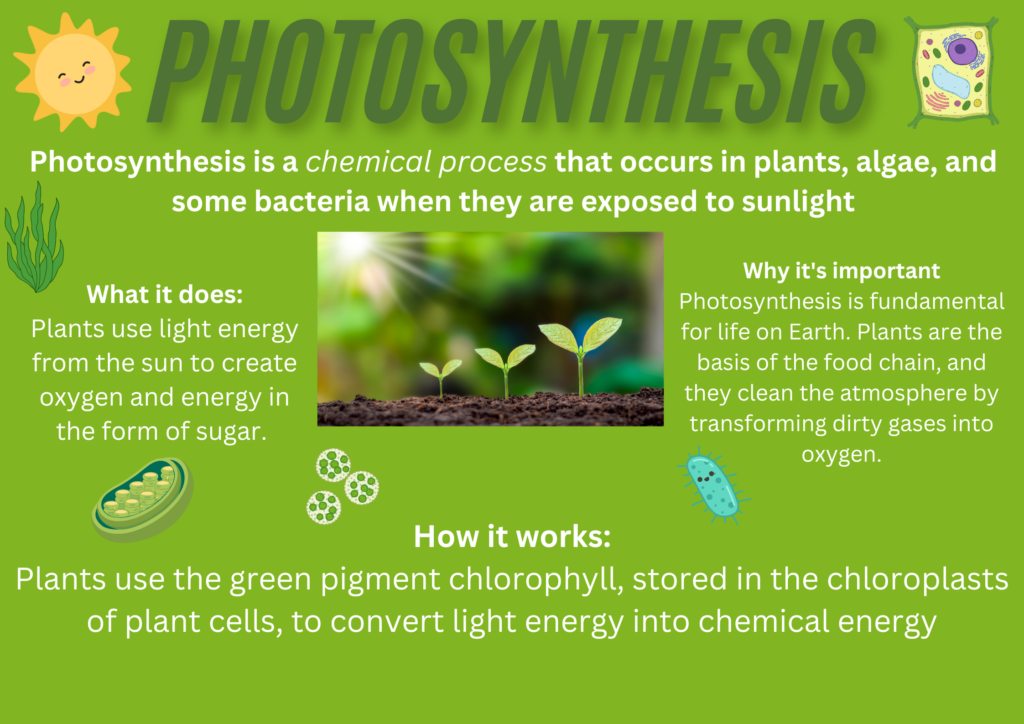
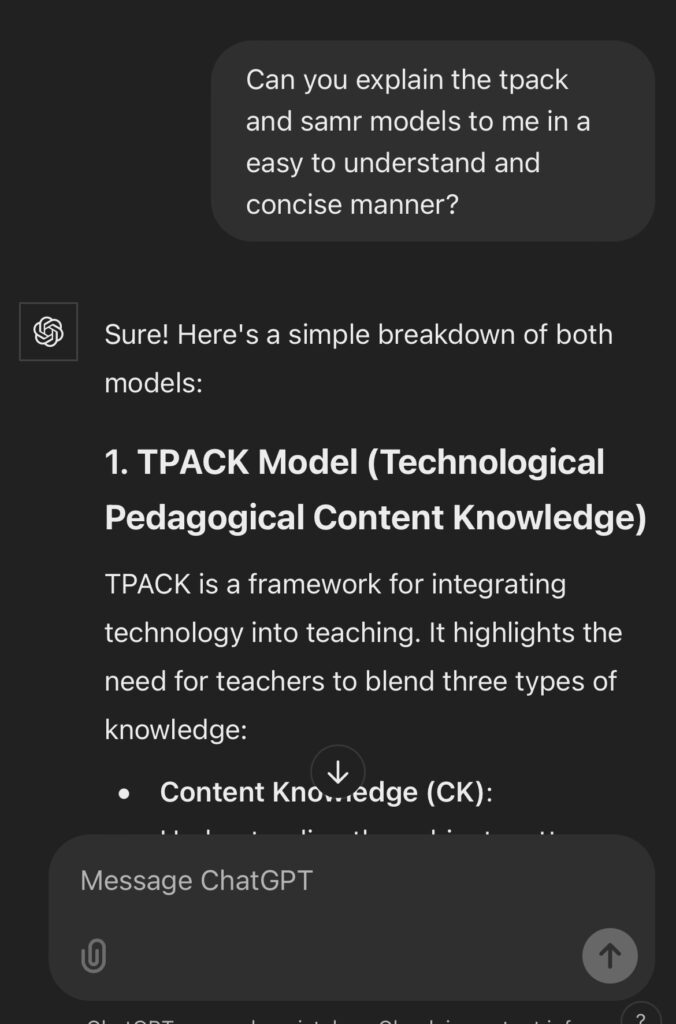
Recent Comments